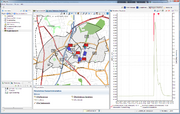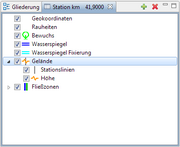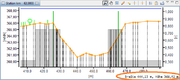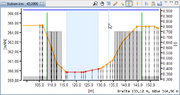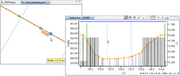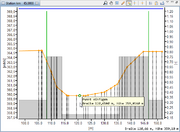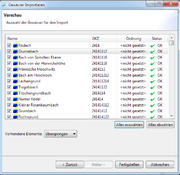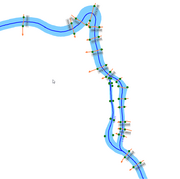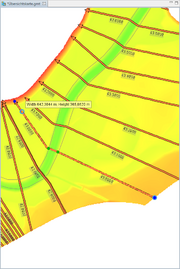Difference between revisions of "Change Log Kalypso 12.11"
From KalypsoDev
Gernotbelger (Talk | contribs) |
Gernotbelger (Talk | contribs) (→Kalypso1D2D) |
||
| Line 90: | Line 90: | ||
{| border="1" cellpadding="10" cellspacing="5" | {| border="1" cellpadding="10" cellspacing="5" | ||
| − | | valign="top" width="50%" | | + | | valign="top" width="50%" | The channel edit tool has been reworked. New features include: <ul><li>additonal profiles can be added to current work session without loss of already edited data</li><li>switch between profiles instead of so called segments</li><li>other small improvements</li></ul> |
| − | | [[Image:Change log 12.7 channel edit.png|thumb| | + | | [[Image:Change log 12.7 channel edit.png|thumb|New panel of channel edit tool]] |
|- | |- | ||
|} | |} | ||
Revision as of 13:07, 12 September 2012
Changes since: Kalypso-11.6
Contents |
Kalypso Platform
Items that improve Kalypso in general.
| The tool for selecting features in a map now has a 4th selection mode: 'Hover'. In this mode, the selection follows the mouse cursor without need for a click in the map. | |
| Support for GML 2 has been dropped, Kalypso now supports only GML 3. The GML parser has been reworked to use less memory and has less performance impact during startup. | |
| Kalypso now supports the 'M' type of ESRI Shape files (POINTM, POLYLINEM and POLYGONM). The 'M' part is not used or stored in Kalypso, but at least Kalypso is able to use these kind of shape files. |
Consumability / Reliability
Items that make it easier for users to get Kalypso, install it on their systems, and configure it for their use.
| Improved installation process. Separate installers for 32bit and 64bit systems are now available. The data workspace is now saved in the user profile by default. |
KalypsoHydrology
| The user interface of KalypsoHydrology has been completely reworked and uses now the workflow approach of Kalypso1D2D, Risk and Flood. Please refer to the new KalypsoHydrology manual for the new functionality. |
KalypsoWSPM
| The cross section legend view now selects the first entry when first shown. It also remembers which layer was shown when the selected cross sections changes. I.e. if the user browses through the cross sections, the legend keeps the selected element. | |
| The current mouse position is now always displayed at the bottom-right of the profile chart. | |
| A new tool allows to interpolate (and extrapolate) missing profile point geometries. | |
| A new tool in the map allows to interactively select profile points. Either a single position within a profile can be selected, or a range between two positions. The selection is synchronized with the selection of the profile table.
An analogous tool has been implemented for the profile chart. |
|
| The map view and chart view now support a profile cursor that shows the current mouse position within a cross section. The cursor can be separately activated and deactivated for each view.
If the cursor is activated in both views, the cursor position is synchronized between the two views, which allows to see the mouse position of the map in the chart view of a cross section. |
|
| Two new tools allow to insert new points into a cross section via the map and the chart. The new point is inserted at the mouse position and its parameters are interpolated from it's neighboring points. | |
| It is now possible to import water bodies from a shape file. The import allows to update existing water bodies as well as to import new ones. The import reads reference number, label, description and rank from the attributes of the shape. In particular, the imports allows to import a center line into the WSPM model. The center line will be basis for a number of future functions of WSPM. | |
| Roughness and vegetation classes: now it is possible to assign roughness and vegetation classes to profiles. | |
| new landuse shape file import: import landuse shape files and assign roughness and vegetation classes with the imported shape file. | |
| EXPERIMENTAL: a new tool allows to derive a river line from its cross sections. At the moment, the method simply concatenates the position of each lowest point of each section. | |
| EXPERIMENTAL: a new export method allows to build smooth bank lines from a river line and marker points (e.g. bank full points) of a set of cross sections. This function relies on a new algorithm that builds a geometric buffer with variable distances for each intersection between a cross section and the river line. | |
| The Manage Elevation Model Tool now supports also triangulated data to be imported into the map. This may be a file in the HMO Format, 2DM-Format or an ESRI Shape (PolygonZ) with triangles. | |
| The Straighten Profile tools straightens a profile between two selected points. |
Kalypso1D2D
The channel edit tool has been reworked. New features include:
|
KalypsoRISK
| A new evaluation methods allows to groups the calculated damages by an arbitrary shape file. |
Cross Section Database
| Import elevation model data from an external data location. This can be done via the Manage elevation model tool in the map. | |
| Export a source file of an elevation model to an external data location. This can be done via the Manage elevation model tool in the map. |
KalypsoXXX
| Empty, please replace me with a real entry. |