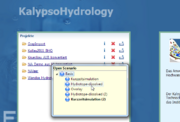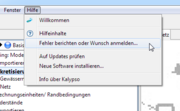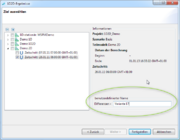Difference between revisions of "Change Log Kalypso 12.11.1"
From KalypsoDev
Gernotbelger (Talk | contribs) |
Gernotbelger (Talk | contribs) |
||
| Line 10: | Line 10: | ||
* zoom relative to the current mouse position | * zoom relative to the current mouse position | ||
| [[Image:ChangeLog 12.11.1 MouseWheelPreferences.png|thumb|New mouse wheel preferences for the map.]] | | [[Image:ChangeLog 12.11.1 MouseWheelPreferences.png|thumb|New mouse wheel preferences for the map.]] | ||
| + | |- | ||
| + | | valign="top" width="50%" | When activating a project via the welcome page, a popup dialog will be shown that allows to select which scenario will be opened, if the project contains more than once scenario. | ||
| + | | [[Image:Change Log 12.11.1 ScenarioWelcomePopup.png|thumb|Popup dialog for choosing the scenario to open.]] | ||
|- | |- | ||
|} | |} | ||
| Line 23: | Line 26: | ||
|} | |} | ||
| + | <!-- | ||
==KalypsoHydrology== | ==KalypsoHydrology== | ||
{| border="1" cellpadding="10" cellspacing="5" | {| border="1" cellpadding="10" cellspacing="5" | ||
| − | | valign="top" width="50%" | | + | | valign="top" width="50%" | Empty, please replace me with a real entry. |
| − | | | + | | |
|- | |- | ||
|} | |} | ||
| Line 38: | Line 42: | ||
|- | |- | ||
|} | |} | ||
| + | |||
| + | --> | ||
| + | |||
==Kalypso1D2D== | ==Kalypso1D2D== | ||
Revision as of 14:01, 20 January 2013
Changes since: Kalypso-12.11.0 (see also Change_Log_Kalypso_12.11)
Contents |
Kalypso Platform
Items that improve Kalypso in general.
Two new user preferences allow to change the behavior of the mouse wheel in the map:
|
|
| When activating a project via the welcome page, a popup dialog will be shown that allows to select which scenario will be opened, if the project contains more than once scenario. |
Consumability / Reliability
Items that make it easier for users to get Kalypso, install it on their systems, and configure it for their use.
| A new entry in the help menu allows to directly post an error or enhancement to the Kalypso ticket system. |
Kalypso1D2D
Kalypso now allows to access result data from outside the current scenario (i.e. the scenario that is currently edited). The following is now possible:
|
|
| The description of difference results (i.e. results generated by subtracting two result tins), now contains information about it's sources and the data type.. | |
| It is now possible to set a user defined name to a difference of result tins. | |
| It is now possible to open multiple longitudinal section at once. It is additionally possible to open longitudinal sections originating from scenarios other than the currently active one. | |
| The dialog for selecting restart results for a simulation has been reworked. In addition to a simpler user interface, it is now possible to select restart results from arbitrary projects and/or scenarios. |
KalypsoRisk
| Empty, please replace me with a real entry. |