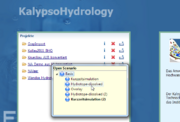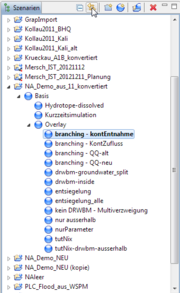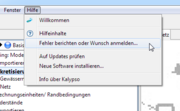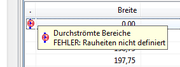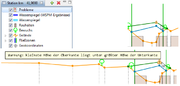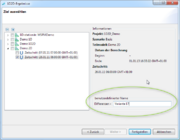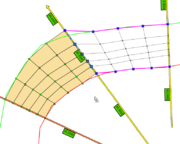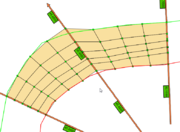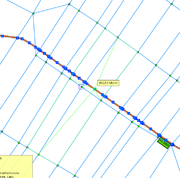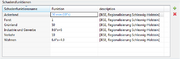Difference between revisions of "Change Log Kalypso 13.12"
From KalypsoDev
(→Kalypso1D2D) |
(→Kalypso1D2D) |
||
| Line 114: | Line 114: | ||
| [[Image:ChangeLog 13.x ExportNetBorder.png|thumb|Export the border of the net as shape file.]] | | [[Image:ChangeLog 13.x ExportNetBorder.png|thumb|Export the border of the net as shape file.]] | ||
|- | |- | ||
| − | | valign="top" width="50%" | In the 'Assign Elevations' widget there is now a 'Remove Elevations' button for resseting the elevations of selected nodes. | |- | + | | valign="top" width="50%" | In the 'Assign Elevations' widget there is now a 'Remove Elevations' button for resseting the elevations of selected nodes. |
| − | | valign="top" width="50%" | In the 'Manage results' dialog a checked calculation unit is not deleted, if not all visible children are checked. | |- | + | | |
| − | | valign="top" width="50%" | Changed Icon for removing 1d junctions. | |- | + | |- |
| − | | valign="top" width="50%" | Polygon selection of boundary lines for CU setup can now be finished via double click. | |- | + | | valign="top" width="50%" | In the 'Manage results' dialog a checked calculation unit is not deleted, if not all visible children are checked. |
| − | | valign="top" width="50%" | During validation of the mesh control structures are ignored. The validation results now update itself, if changes made to the mesh are discarded. | |- | + | | |
| − | | valign="top" width="50%" | Fixed tooltip of a poly element, if no roughness was set. | |- | + | |- |
| − | | valign="top" width="50%" | Roughnesses will now be set on a new import of 2D elements. | |- | + | | valign="top" width="50%" | Changed Icon for removing 1d junctions. |
| + | | | ||
| + | |- | ||
| + | | valign="top" width="50%" | Polygon selection of boundary lines for CU setup can now be finished via double click. | ||
| + | | | ||
| + | |- | ||
| + | | valign="top" width="50%" | During validation of the mesh control structures are ignored. The validation results now update itself, if changes made to the mesh are discarded. | ||
| + | | | ||
| + | |- | ||
| + | | valign="top" width="50%" | Fixed tooltip of a poly element, if no roughness was set. | ||
| + | | | ||
| + | |- | ||
| + | | valign="top" width="50%" | Roughnesses will now be set on a new import of 2D elements. | ||
| + | | | ||
| + | |- | ||
|} | |} | ||
Revision as of 17:53, 7 February 2014
Changes since: Kalypso-12.11.0 Detailed changes (Trac): http://dev.bjoernsen.de/kalypso/report/35
Contents |
Kalypso Platform
Items that improve Kalypso in general.
Two new user preferences allow to change the behavior of the mouse wheel in the map:
|
|
| When activating a project via the welcome page, a popup dialog will be shown that allows to select which scenario will be opened, if the project contains more than once scenario. | |
| A new action in the scenario view allows to jump to the currently active scenario. Useful for workspaces with many projects and scenarios. |
Consumability / Reliability
Items that make it easier for users to get Kalypso, install it on their systems, and configure it for their use.
| A new entry in the help menu allows to directly post an error or enhancement to the Kalypso ticket system. |
KalypsoHydrology
| KalypsoHydrology now supports the new SUDS elements (overlay elements). | |
| All (including new) kind of relations between net elements now also show up in the table overviews of the net. This allows the user to have a quick overview of which elements relate to each other. |
KalypsoWSPM
The SOBEK ASCII Export has been improved in several ways:
|
|
| In the crosssection view it is now possible, to move points of a crosssection/crosssection part. | |
| Coded Tripple Import: There is now an import for tripple profiles with a additional name and code. The name contains the station of the profile (e.g. '03.462_67'). The import can be configured with property files, to assign point codes to the profile or horizons (generic horizons or kalypso horizons). | |
EWAWI Import: In the ewawi import wizard there is now an option for enabling/disabling projection of the profile points on a idealized line.
|
|
| The profile table now shows a tooltip for problem icons. | |
| The profile chart now shows problems in the cross section as small warning/error icons. Touching the icon with the mouse will show the corresponding warning message as tooltip. |
Kalypso1D2D
Kalypso now allows to access result data from outside the current scenario (i.e. the scenario that is currently edited). The following is now possible:
|
|
| The description of difference results (i.e. results generated by subtracting two result tins), now contains information about it's sources and the data type.. | |
| It is now possible to set a user defined name to a difference of result tins. | |
| It is now possible to open multiple longitudinal section at once. It is additionally possible to open longitudinal sections originating from scenarios other than the currently active one. | |
| The dialog for selecting restart results for a simulation has been reworked. In addition to a simpler user interface, it is now possible to select restart results from arbitrary projects and/or scenarios. | |
Several usability improvements concerning the channel editor:
TODO: auch:
Additionally, several bugs have been fixed as well. |
|
| The channel editor now checks if a cross section lies on the boundary of the existing net. If this is the case, the channel editor will derive the cross section from the boundary of the net in order to create a smooth transition between the existing net and the newly created channel. | |
| When editing 2d-elements by moving a node, it is now possible to snap to any other vector theme. The user also has the choice to assign the z value of the snapped geometry to the moved node. More or less any vector theme can be used to snap nodes, such as imported shape files, cross sections, etc. | |
| A new export method allows to write the border of the net into a PolygonZ shape file. Node elevations are used as z-values and holes in the net are correctly handled. | |
| In the 'Assign Elevations' widget there is now a 'Remove Elevations' button for resseting the elevations of selected nodes. | |
| In the 'Manage results' dialog a checked calculation unit is not deleted, if not all visible children are checked. | |
| Changed Icon for removing 1d junctions. | |
| Polygon selection of boundary lines for CU setup can now be finished via double click. | |
| During validation of the mesh control structures are ignored. The validation results now update itself, if changes made to the mesh are discarded. | |
| Fixed tooltip of a poly element, if no roughness was set. | |
| Roughnesses will now be set on a new import of 2D elements. |
KalypsoRisk
It is now possible to define damage functions using the 'min' operator, which allows to choose the minimum between two damage values. For example the following formula is possible: 10 min (10*x)which uses the damage function 10*x up to a maximum of 10. |