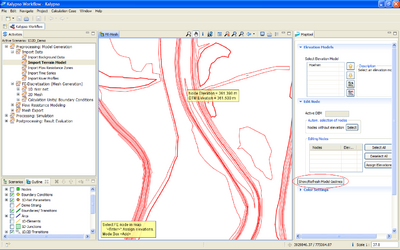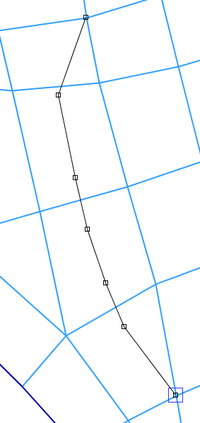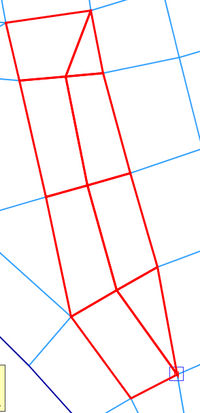Difference between revisions of "Change Log Kalypso 2.2.0"
From KalypsoDev
Gernotbelger (Talk | contribs) (→Kalypso1D2D) |
Gernotbelger (Talk | contribs) (→Kalypso1D2D) |
||
| Line 47: | Line 47: | ||
|- | |- | ||
| valign="top" width="50%" | New map editing tools:<br> <ul><li>Merge Triangles: combine two triangles into a single element</li> <li>Divide by intersection line: split existing elements by a breakline</li> </ul> | | valign="top" width="50%" | New map editing tools:<br> <ul><li>Merge Triangles: combine two triangles into a single element</li> <li>Divide by intersection line: split existing elements by a breakline</li> </ul> | ||
| − | | [[File:Change_Log_2_2_refineElement_before.png|200px]] [[File:Change_Log_2_2_refineElement_after.png|200px]] | + | | [[File:Change_Log_2_2_refineElement_before.png|border|200px|Entering the breakline]] [[File:Change_Log_2_2_refineElement_after.png|border|200px|Preview of newly created elements]] |
|- | |- | ||
|} | |} | ||
Revision as of 10:55, 11 October 2009
Changes since: Kalypso-2.1.0 (Change_Log_Kalypso_2.1.0)
Contents |
Kalypso Platform
Items that improve Kalypso in general.
| Map tool-bars have been reworked, the tools do not flicker any more. | |
| All map layers get now individually buffered, so some operations (like enabling a single layer or changing the selection) are now lightning fast. Map drawing is generally faster. | |
| Basic translations for English and German available. | |
| Some large GML files (i.e. 1d2d results) are now gzipped by default, greatly reducing hard disk space consumption. |
Consumability / Reliability
Items that make it easier for users to get Kalypso, install it on their systems, and configure it for their use.
| Basic configuration is easier,most default settings are already predefined. | 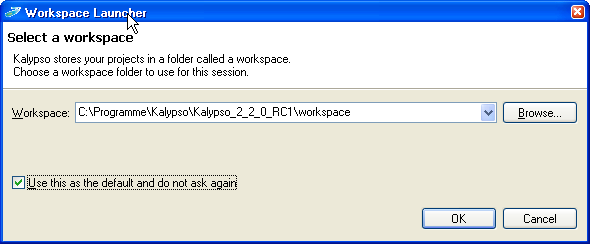
|
| On first startup, the user is asked for the location of the workspace. |
Kalypso1D2D
KalypsoWSPM
| Big performance improvement when displaying profiles in the map. |
KalypsoRisk
| Specific damage potential are now individually processed and accessible. Can be exported in .asc format. Risk zones export contains damage values instead of zone number. |