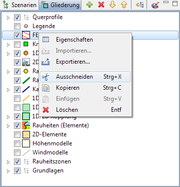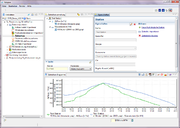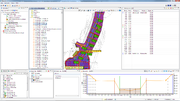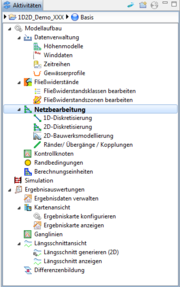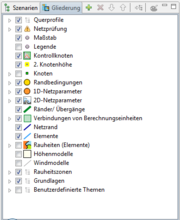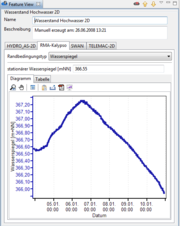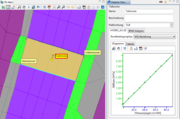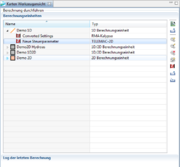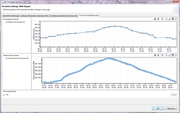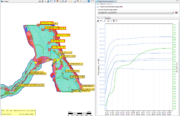Difference between revisions of "Change Log Kalypso 15.1"
Gernotbelger (Talk | contribs) (→Kalypso1D2D) |
Gernotbelger (Talk | contribs) m (Gernotbelger moved page Change Log Kalypso 15.01 to Change Log Kalypso 15.1) |
||
| (19 intermediate revisions by 2 users not shown) | |||
| Line 37: | Line 37: | ||
* validation of complex model data (e.g. the unit hydrograph definition) within the user interface | * validation of complex model data (e.g. the unit hydrograph definition) within the user interface | ||
* more precise and meaningful error or warning messages during simulation | * more precise and meaningful error or warning messages during simulation | ||
| − | | [[Image:ChangeLog_15.1_UnitHydrographValidation.png|thumb]] | + | | [[Image:ChangeLog_15.1_UnitHydrographValidation.png|thumb|Validation of unit hydrograph within the user interface]] |
| + | |- | ||
| + | | valign="top" width="50%" | Hydrology now saves the log information of some operations in the project and the user can reopen them later. This holds for | ||
| + | * the log of the project conversion (reopen from project info dialog in welcome page) | ||
| + | * the log of the hydrotope intersection (reopen from simulation properties) | ||
| + | * the log of timeseries imports (reopen from details of timeseries) | ||
| + | | | ||
|- | |- | ||
|} | |} | ||
| Line 67: | Line 73: | ||
| valign="top" | The workflow of 1D2D has been cleaned up and been optimized for a more efficient and more logical handling. Functionalities that have been separated across multiple workflow items (such as timeseries import and timeseries view) have been integratied into one workflow task (such as timeseries management). | | valign="top" | The workflow of 1D2D has been cleaned up and been optimized for a more efficient and more logical handling. Functionalities that have been separated across multiple workflow items (such as timeseries import and timeseries view) have been integratied into one workflow task (such as timeseries management). | ||
One notable change is that most tools for mesh editing (such a triangulation, refinement) have been removed as workflow tasks and are now part of the workflow task '2D-discretisation' in form of map tool. This avoids switching between workflow tasks while editing the net. | One notable change is that most tools for mesh editing (such a triangulation, refinement) have been removed as workflow tasks and are now part of the workflow task '2D-discretisation' in form of map tool. This avoids switching between workflow tasks while editing the net. | ||
| − | | | + | | [[Image:ChangeLog 15.1 1D2D Workflow.png|thumb|New compactified workflow of 1D2D]] |
|- | |- | ||
| − | | valign="top" | The layer structure of the 1D2D map has been | + | | valign="top" | The layer structure of the 1D2D map has been restructured in a more logical way. Some redundant layers have been removed from the map. |
| [[Image:ChangeLog 15.1 1D2D MapOutline.png|thumb]] | | [[Image:ChangeLog 15.1 1D2D MapOutline.png|thumb]] | ||
|- | |- | ||
| − | | valign="top" | + | | valign="top" | The internal handling of the mesh structure has been optimized for much bigger meshes.In order to work with very big meshes, a machine with a 64bit core and at least 8GB of memory is recommended. |
| − | | | + | | [[Image:ChangeLog 15.1 1D2D FatNet.png|thumb|Kalypso displaying a net with about 3 million elements]] |
|- | |- | ||
| − | | valign="top" | | + | | valign="top" | In order to support more and other models within Kalypso1D2D (such as TELEMAC-2D or HYDRO_AS-2D), the data structures and concepts of Kalypso have been reworked in a very general way. Most notably, two key ideas have been implemented (see further points for more details): |
| + | * model specific boundary conditions | ||
| + | * separation of calculation units and control parameters | ||
| + | Due to these changes, projects of older version of Kalypso are automatically converted to the new data formats when opened the first time in the current version. | ||
| | | | ||
|- | |- | ||
| − | | valign="top" | | + | | valign="top" | A new concept of model specific boundary conditions has been introduced in order to improve the support for multiple models within Kalypso. |
| − | | | + | A boundary condition (which is basically only the location of the condition) can now hold the boundary condition data for several models at once in parallel. |
| + | Depending on the specific type of the condition, data can be shared between models (such as a discharge condition). Other data types are only supported by specific models (such as hydraulic gradient with HYDRO_AS-2D or hhQ-conditons with Kalypso-RMA). | ||
| + | This also allows to theoretically calculate the same mesh with different models. | ||
| + | | [[Image:ChangeLog 15.1 1D2D ModelSpecificBCs.png|thumb|Different types of boundary conditions at the same boundary location]] | ||
|- | |- | ||
| − | | valign="top" | | + | | valign="top" | In order to support additional structural elements for other models, support for more and more variable model elements has been introduced: |
| − | | | + | * a 'line-line' control structure (which replaces the old 2d-weir) consisting of two section lines and a boundary condition definition |
| + | * a 'node-node' control structure, connecting two arbitrary mesh nodes and holding a boundary condition definition | ||
| + | * a second node elevation that can be used to define the elevation of e.g. a bridge lower edge | ||
| + | | [[Image:ChangeLog 15.1 1D2D LineLineStructure.png|thumb|Generalized line line control structure]] | ||
|- | |- | ||
| − | | valign="top" | | + | | valign="top" | The concept of calculation unit and control settings (formerly each calculation unit had exactly one set of control settings) have been separated, allowing to define more than one control setting for a calculation unit. This makes the handling of calculation units much more flexible but also allows to defined several model specific control settings for a calculation unit. |
| − | | | + | Additionally, the control settings of different models have been separated (formerly the settings of Kalypso-RMA and SWAN hab been put together into one settings definition) allowing for much more specific model configurations. |
| + | | [[Image:ChangeLog 15.1 1D2D ControlSettings.png|thumb|Dialog for simulation settings showing calculation units with multiple control settings of various model types]] | ||
|- | |- | ||
| − | | valign="top" | | + | | valign="top" | Kalypso now supports to show a preview of boundary conditon timeseries when editing the control settings. This is helpful because the boundary condition timeseries is usually interpolated from the source timeseries in order to fit the temporal resolution of the simulation. |
| − | | | + | |
| + | Furthermore, depending on the specific model, the preview is also displayed during model simulation and displays a live view of timeseries at control points of the mesh. | ||
| + | | [[Image:ChangeLog 15.1 1D2D BCPreview.png|thumb|Preview of boundary condition timeseries]] | ||
| + | |- | ||
| + | | valign="top" | The functionality for working with control nodes (formerly 'hydrographs') has been reworked and generalized. One the one hand it is now possible to define control node locations before the simulation, so (depending on the specific model) the locations can be used to trigger control output during simulation. | ||
| + | On the other hand, the user interface showing results at control node locations has been made more useable and is capable of showing multiple timeseries at once, displays a table of the control timeseries etc. | ||
| + | | [[Image:ChangeLog_15.1_1D2D_ControlNodes.png|thumb]] | ||
| + | |- | ||
| + | | valign="top" | The tools for editing roughness polygons has been improved and is now in line with other similar editing tools within Kalypso. New functions include snapping of nodes to already existing roughness polygons in order to create a topologically correct roughness layer. | ||
| + | | | ||
| + | |- | ||
| + | | valign="top" | | ||
| + | | [[Image:|thumb]] | ||
|} | |} | ||
Latest revision as of 10:28, 8 April 2015
Changes since: Kalypso-13.12 (see Change Log Kalypso 13.12)
Contents |
[edit] Kalypso Platform
Items that improve Kalypso in general.
| It is now possible to copy/cut and paste layers in the outline of the map view via it's context menu.
This allows for example to quickly rearrange layers into sub-folders. The copy/cut/paste functions are restricted to layers that have been added by the user. |
|
| The import of projects of older Kalypso versions has been made smarter in such a way that Kalypso now automatically checks if a dataset is outdated when opening a project.
In this case Kalpyso informs the user that the project must be updated and does so after confirmation. |
[edit] KalypsoHydrology
| The comparison of scenarios, which has formerly been part of the functionality for merging scenarios has been reworked and is now a separate feature.
It is now possible to compare arbitrary scenarios via the context menu of the scenario view. The results of the comparison are exported as Excel workbook. The operation compares all relevant model elements by their properties such as:
|
|
| It is now possible to export maximal values of result timeseries (currently only node discharge and volume is supported) from the result management view. This export replaces the former 'statistics result'. The results are exported as Excel workbook and contain the results for all nodes of all selected result datasets, i.e. the export of multiple simulations at once is possible.
An additional sheet in the excel workbook shows the maximum of all exported simulations and the information at what simulation this maximum is reached. This greatly facilitates determing the relevant variant of simulation sbased on design rainfall. |
|
Error handling and validation of all model data has been improved in many little ways such as
|
|
Hydrology now saves the log information of some operations in the project and the user can reopen them later. This holds for
|
[edit] KalypsoWSPM
| Empty, please replace me with a real entry. |
[edit] Kalypso1D2D
| The timeseries import has been replaced with a trimeseries management equivalent to the timeseries management in KalypsoHydrology. The timeseries management allows to group timeseries by stations and to enter some metadata associated with these stations. |
|
| A new 'cross section management' has been introduced that replaces the former functionality for importing sections into 1D2D and displaying them in the map.
Funtionality of the cross section management includes:
All cross sections are automatically displayed as layers in the map. |
|
| The workflow of 1D2D has been cleaned up and been optimized for a more efficient and more logical handling. Functionalities that have been separated across multiple workflow items (such as timeseries import and timeseries view) have been integratied into one workflow task (such as timeseries management).
One notable change is that most tools for mesh editing (such a triangulation, refinement) have been removed as workflow tasks and are now part of the workflow task '2D-discretisation' in form of map tool. This avoids switching between workflow tasks while editing the net. |
|
| The layer structure of the 1D2D map has been restructured in a more logical way. Some redundant layers have been removed from the map. | |
| The internal handling of the mesh structure has been optimized for much bigger meshes.In order to work with very big meshes, a machine with a 64bit core and at least 8GB of memory is recommended. | |
In order to support more and other models within Kalypso1D2D (such as TELEMAC-2D or HYDRO_AS-2D), the data structures and concepts of Kalypso have been reworked in a very general way. Most notably, two key ideas have been implemented (see further points for more details):
Due to these changes, projects of older version of Kalypso are automatically converted to the new data formats when opened the first time in the current version. |
|
| A new concept of model specific boundary conditions has been introduced in order to improve the support for multiple models within Kalypso.
A boundary condition (which is basically only the location of the condition) can now hold the boundary condition data for several models at once in parallel. Depending on the specific type of the condition, data can be shared between models (such as a discharge condition). Other data types are only supported by specific models (such as hydraulic gradient with HYDRO_AS-2D or hhQ-conditons with Kalypso-RMA). This also allows to theoretically calculate the same mesh with different models. |
|
In order to support additional structural elements for other models, support for more and more variable model elements has been introduced:
|
|
| The concept of calculation unit and control settings (formerly each calculation unit had exactly one set of control settings) have been separated, allowing to define more than one control setting for a calculation unit. This makes the handling of calculation units much more flexible but also allows to defined several model specific control settings for a calculation unit.
Additionally, the control settings of different models have been separated (formerly the settings of Kalypso-RMA and SWAN hab been put together into one settings definition) allowing for much more specific model configurations. |
|
| Kalypso now supports to show a preview of boundary conditon timeseries when editing the control settings. This is helpful because the boundary condition timeseries is usually interpolated from the source timeseries in order to fit the temporal resolution of the simulation.
Furthermore, depending on the specific model, the preview is also displayed during model simulation and displays a live view of timeseries at control points of the mesh. |
|
| The functionality for working with control nodes (formerly 'hydrographs') has been reworked and generalized. One the one hand it is now possible to define control node locations before the simulation, so (depending on the specific model) the locations can be used to trigger control output during simulation.
On the other hand, the user interface showing results at control node locations has been made more useable and is capable of showing multiple timeseries at once, displays a table of the control timeseries etc. |
|
| The tools for editing roughness polygons has been improved and is now in line with other similar editing tools within Kalypso. New functions include snapping of nodes to already existing roughness polygons in order to create a topologically correct roughness layer. | |
| [[Image:|thumb]] |
[edit] KalypsoRisk
| Empty, please replace me with a real entry. |