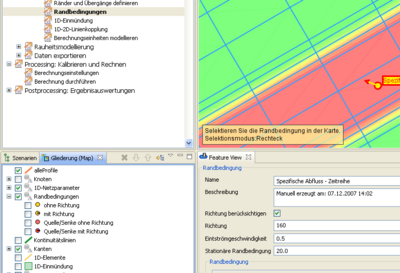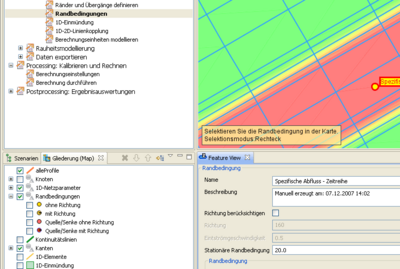Difference between revisions of "Change Log Kalypso 2.1.0"
From KalypsoDev
Thomasjung (Talk | contribs) |
Thomasjung (Talk | contribs) (→Bugfixes) |
||
| Line 24: | Line 24: | ||
{| border="1" cellpadding="10" cellspacing="5" | {| border="1" cellpadding="10" cellspacing="5" | ||
|- | |- | ||
| − | |width="50%"|'''ZML Import:'''Import ZML's from clipboard like (Zeitflächenfunktion) via the 'Diagram'-Dialog: all double entries without digits ( | + | |width="50%"|'''ZML Import:'''Import ZML's from clipboard like (Zeitflächenfunktion) via the 'Diagram'-Dialog: all double entries without digits (like 2,000) have always been ignored. |
| | | | ||
|} | |} | ||
| − | |||
==Kalypso 1D2D== | ==Kalypso 1D2D== | ||
Revision as of 11:46, 30 October 2008
Changes since: Kalypso-2.0.1 (Change_Log_Kalypso_2.0.1)
Contents |
General
Bugfixes
| ChartView: A lot of switching between several charts leads into slowing down the application. | |
| Timezones: Changes in the Kalypso preference page doesn't take any effect. | |
| Coordiante system: Coordinate projection changes z-values in a wrong way. |
Kalypso Hydrology
Bugfixes
| ZML Import:Import ZML's from clipboard like (Zeitflächenfunktion) via the 'Diagram'-Dialog: all double entries without digits (like 2,000) have always been ignored. |
Kalypso 1D2D
New and Noteworthy
| Result Processing: user can select the timesteps he wants to be processed | |
| Result Processing: Processed data is getting stored in zip files. | 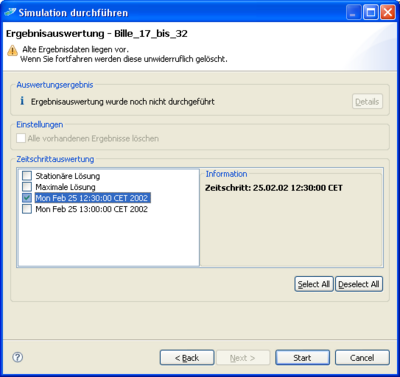
|
| Control Dialog: Toolbar buttons for timesteps management (add, remove, interpolation, copy/paste) are available now.
Ordinal numbers of the timesteps are auto-updated now after recordset change. It is defined as swt optional extension, so it affects opservation only if is defined (not by default). Timestep toolbar can be customized with GFT file, standard actions are configurable at single button level. "Add" and "interpolation" actions are not applicable to any type of observation, so they are implemented as commands specific for 1D2D control model timesteps. For te existing 1D2D control models, adaptation for the ordinal number component and wrong sort component definition fix is implemented at model loading level; 1D2D control model is versioned model now. |
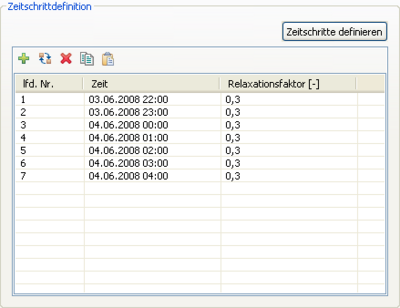
|
| Calculation Core: Intel® Math Kernel Library 10.0 [1] (for big models only with benefit) implemented. User has to give the no. of processors to be used. Requires CalcCore Version 1.1.x | 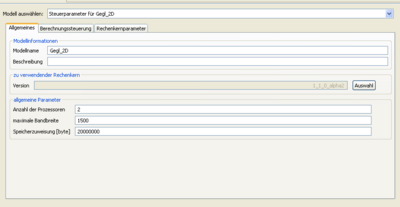
|
| Convergence Tests: Introduced usage of relative or absolute changes. User can use checkbox next to convergence criteria borders. Support with CalcCore Version 1.0.4 | 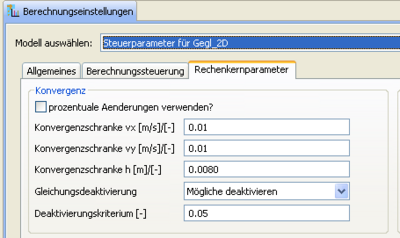
|
| Element inflow: Introduced different types eather with or without directio fix. User can check the box and give then an inflow direction and the inflow velocity. For map display the colors of the element inflows were changed and the arrow is optionally shown. Circle diameter of boundary conditions and inflow conditions is reduced a bit. (Until now old models are only handle rudimentary by starting a calculation, what causes a change of the new properties of old element inflow features. This will change later by a model version check) | element inflow with given direction |
Bugfixes
| Coordinate Projection: project coming from different source coordinate system is not getting projected (FE-nodes). | |
| Timestep table: the table of iteration timesteps in the control dialog was sometimes empty, even if entries existed. | |
| Restart: remember time dependent results and write them out for proper restarting in pure 2D applications; | |
| Calculation control model: status of restart option button doesn't take effect for calculation. Restart mode is always active. | |
| Result processing: already processed time steps from previous calculation are always deleted |
Kalypso Flood
Bugfixes
| Coordinate Projection: water level tins with different source coordinate system are not getting projected |