Difference between revisions of "Simulation/ComputationSimulation/hydrology/en"
From Kalypso
BhawaniRegmi (Talk | contribs) (Created page with "== Computation of Simulation == {{Info_tip|Das Programm erkennt automatisch, dass zuerst die Langzeitsimulation und später die Kurzzeitsimulation gestartet werden muss. Es ko...") |
BhawaniRegmi (Talk | contribs) |
||
| Line 1: | Line 1: | ||
== Computation of Simulation == | == Computation of Simulation == | ||
| − | {{Info_tip| | + | {{Info_tip|The program automatically recognizes that the first long-term simulation and later the short-time simulation has to be started after each other. It copies accordingly the necessary initial values to the respective computing variants.}} |
| + | After selecting the calculation version in the ''Simulation management'' – window, the computation can be started. | ||
| − | + | The start of the simulation may be done in two ways: | |
| + | # '''Individual simulation''': In ''Feature View'' using [[File:Simulation starten.png|120]] the Simulation starts. | ||
| + | #'''Stack/ Batch Simulation''': In ''Simulation Management'' multiple simulation events in simulation management can be started with [[File:Simulation.png|120]]. | ||
| − | + | The current progress of the calculation is shown in bar diagram. After successful calculation, the results are stored in the form of time series in the [[:Ergebnisansicht/hydrology/de |''Results view'']]. | |
| − | + | ||
| − | + | ||
| − | + | {{Info_tip|When errors occur in one of the calculation variants, the calculation process is aborted. If the operation is not automatically cancelled Kalypso should be closed, the error shall be corrected and the calculation can be restarted.}} | |
| − | + | ||
| − | {{Info_tip| | + | |
<br /> | <br /> | ||
[[Category:Hydrology/en]] | [[Category:Hydrology/en]] | ||
{{Languages|Simulation/BerechnungSimulation/hydrology}} | {{Languages|Simulation/BerechnungSimulation/hydrology}} | ||
Latest revision as of 23:49, 17 February 2017
[edit] Computation of Simulation
| The program automatically recognizes that the first long-term simulation and later the short-time simulation has to be started after each other. It copies accordingly the necessary initial values to the respective computing variants. |
After selecting the calculation version in the Simulation management – window, the computation can be started.
The start of the simulation may be done in two ways:
- Individual simulation: In Feature View using
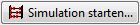 the Simulation starts.
the Simulation starts.
- Stack/ Batch Simulation: In Simulation Management multiple simulation events in simulation management can be started with
 .
.
The current progress of the calculation is shown in bar diagram. After successful calculation, the results are stored in the form of time series in the Results view.
| When errors occur in one of the calculation variants, the calculation process is aborted. If the operation is not automatically cancelled Kalypso should be closed, the error shall be corrected and the calculation can be restarted. |
| Language: | English • Deutsch |
|---|