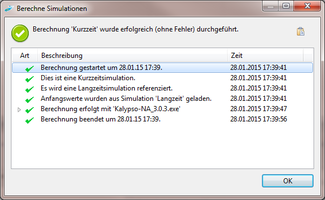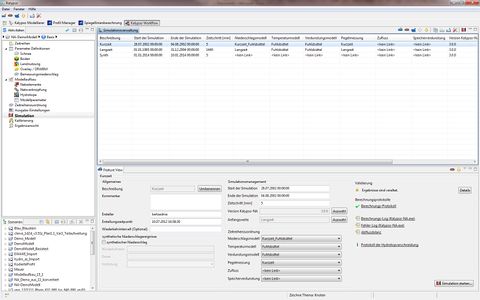Difference between revisions of "Simulation/CheckOfComputationResults/hydrology/en"
From Kalypso
BhawaniRegmi (Talk | contribs) (Created page with "== Check of Computation Results == Nach der Durchführung der Simulation wird eine Übersicht angezeigt, in der der Erfolg oder Misserfolg der Berechnung detailliert beschrieb...") |
BhawaniRegmi (Talk | contribs) |
||
| Line 1: | Line 1: | ||
== Check of Computation Results == | == Check of Computation Results == | ||
| − | + | After the simulation has been carried out, an overview is displayed in which the success or failure of the calculation is described in detail (see Figure [[:File:Hydrology_Simulation_Berechnungsprotokoll.png|''Details to the results of Simulation'']]). | |
<br /> | <br /> | ||
| − | + | In ''Feature View'' Window the ''Simulation'' view , displays if the selection was successful (see Figure [[:File:Simulation3.jpg|''Simulations-View'']]). | |
| + | |||
| + | The log files are also available for error reporting. | ||
<br /> | <br /> | ||
| − | + | When opening the details, some result and log files can be viewed. | |
<br /> | <br /> | ||
| − | + | The outflow balance and statistics can be viewed here. | |
<br /> | <br /> | ||
{| style="margin: 1em auto 1em auto;" | {| style="margin: 1em auto 1em auto;" | ||
| − | |[[File:Hydrology_Simulation_Berechnungsprotokoll.png|thumb|x200px|Details | + | |[[File:Hydrology_Simulation_Berechnungsprotokoll.png|thumb|x200px|Details of the results of the Simulation]] |
| − | |[[File:Simulation3.jpg|thumb|x300px|Simulations- | + | |[[File:Simulation3.jpg|thumb|x300px|Simulations - view]] |
|} | |} | ||
[[Category:Hydrology/en]] | [[Category:Hydrology/en]] | ||
{{Languages|Simulation/UeberpruefungRechenergebnisse/hydrology}} | {{Languages|Simulation/UeberpruefungRechenergebnisse/hydrology}} | ||
Revision as of 00:00, 18 February 2017
Check of Computation Results
After the simulation has been carried out, an overview is displayed in which the success or failure of the calculation is described in detail (see Figure Details to the results of Simulation).
In Feature View Window the Simulation view , displays if the selection was successful (see Figure Simulations-View).
The log files are also available for error reporting.
When opening the details, some result and log files can be viewed.
The outflow balance and statistics can be viewed here.
| Language: | English • Deutsch |
|---|