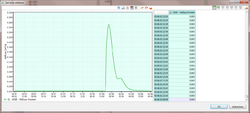Difference between revisions of "ResultView/TableExport/hydrology/en"
From Kalypso
BhawaniRegmi (Talk | contribs) (→Table Export) |
BhawaniRegmi (Talk | contribs) (→Table Export) |
||
| Line 1: | Line 1: | ||
= Table Export = | = Table Export = | ||
[[File:Zeitreihen editieren.png|250px|thumb|Editing Time Series]] | [[File:Zeitreihen editieren.png|250px|thumb|Editing Time Series]] | ||
| − | By clicking on time series edit window, | + | By clicking on time series edit window,''Results'' can be exported in two methods as a table or as a diagram.. |
<br /> | <br /> | ||
| − | Here it is possible to edit the [[File:Editieren.png|15px|'' Time Series Editing Window'']] | + | Here it is possible to edit the Time series using icon [[File:Editieren.png|15px|'' Time Series Editing Window'']] in ''Open Table View'' and export the time series using the tools from the charts and save it externally. On the other hand, it is possible to select the table row next to the diagram and copy it. The cached data can then be inserted and stored in another editor. |
<br /> | <br /> | ||
[[Category:Hydrology/en]] | [[Category:Hydrology/en]] | ||
{{Languages|Ergebnisansicht/Tabellen exportieren/hydrology}} | {{Languages|Ergebnisansicht/Tabellen exportieren/hydrology}} | ||
Revision as of 13:49, 18 February 2017
Table Export
By clicking on time series edit window,Results can be exported in two methods as a table or as a diagram..
Here it is possible to edit the Time series using icon ![]() in Open Table View and export the time series using the tools from the charts and save it externally. On the other hand, it is possible to select the table row next to the diagram and copy it. The cached data can then be inserted and stored in another editor.
in Open Table View and export the time series using the tools from the charts and save it externally. On the other hand, it is possible to select the table row next to the diagram and copy it. The cached data can then be inserted and stored in another editor.
| Language: | English |
|---|