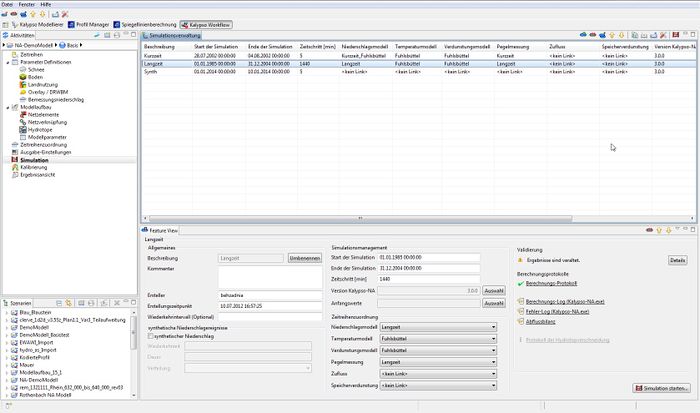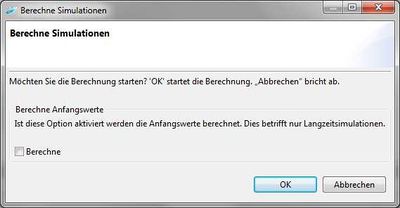Difference between revisions of "Simulation/hydrology/en"
BhawaniRegmi (Talk | contribs) (→Execution of Simulation) |
BhawaniRegmi (Talk | contribs) (→Execution of Simulation) |
||
| Line 2: | Line 2: | ||
At this point, the computing variants are created. | At this point, the computing variants are created. | ||
<br /> | <br /> | ||
| − | Under the ''Simulation Management'' different calculation settings can be defined. At this point a distinction is done between the calculations with synthetic precipitation events (KOSTRA data) or Time Series Area Models (measured Time Series). A computing variant can be used for calibration, calculation of scenarios, as well as for the event calculation. Generally, a long and short term simulation is distinguished. When calculating with measured time series,[[Simulation/Langzeitrechenvariante/hydrology/de|''Long term'']] | + | Under the ''Simulation Management'' different calculation settings can be defined. At this point a distinction is done between the calculations with synthetic precipitation events (KOSTRA data) or Time Series Area Models (measured Time Series). A computing variant can be used for calibration, calculation of scenarios, as well as for the event calculation. Generally, a long and short term simulation is distinguished. When calculating with measured time series, [[Simulation/Langzeitrechenvariante/hydrology/de|''Long term'']] and [[Simulation/Kurzzeitrechenvariante/hydrology/de|''Short term simulation'']] are stored in each scenario. When using the computational core of the RRM the necessary parameters for program execution are queried and the execution is started. The user has the ability to create multiple computing variants initially, to change or delete, and then perform the calculation for these variants. |
| − | {{Info_tip|The longer the simulation period, the better the significance of the model. The limiting factor here is mostly the available data range of the time series. It should however be noted that for the simulation only the following input time series (Precipitation, Temperature, Evaporation, Inflow, | + | {{Info_tip|The longer the simulation period, the better the significance of the model. The limiting factor here is mostly the available data range of the time series. It should however be noted that for the simulation only the following input time series (Precipitation, Temperature, Evaporation, Inflow, Hydrograph) must be available without interruption. Values used in the calibration period, like water levels and measured hydrographs may have gaps.}} |
{{Info_tip|KalypsoHydrology writes the initial values according to the date and assigns the corresponding short term simulation. This is done by assigning the long term simulation in the field ''initial values''. A drop down menu is opened with the available long term simulations. }} | {{Info_tip|KalypsoHydrology writes the initial values according to the date and assigns the corresponding short term simulation. This is done by assigning the long term simulation in the field ''initial values''. A drop down menu is opened with the available long term simulations. }} | ||
Latest revision as of 23:38, 17 February 2017
[edit] Execution of Simulation
At this point, the computing variants are created.
Under the Simulation Management different calculation settings can be defined. At this point a distinction is done between the calculations with synthetic precipitation events (KOSTRA data) or Time Series Area Models (measured Time Series). A computing variant can be used for calibration, calculation of scenarios, as well as for the event calculation. Generally, a long and short term simulation is distinguished. When calculating with measured time series, Long term and Short term simulation are stored in each scenario. When using the computational core of the RRM the necessary parameters for program execution are queried and the execution is started. The user has the ability to create multiple computing variants initially, to change or delete, and then perform the calculation for these variants.
| The longer the simulation period, the better the significance of the model. The limiting factor here is mostly the available data range of the time series. It should however be noted that for the simulation only the following input time series (Precipitation, Temperature, Evaporation, Inflow, Hydrograph) must be available without interruption. Values used in the calibration period, like water levels and measured hydrographs may have gaps. |
| KalypsoHydrology writes the initial values according to the date and assigns the corresponding short term simulation. This is done by assigning the long term simulation in the field initial values. A drop down menu is opened with the available long term simulations. |
This view consists of the following windows:
*The processing takes place only in the Feature View.
|
| Language: | English • Deutsch |
|---|