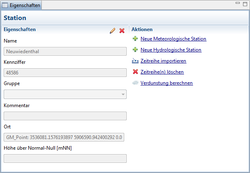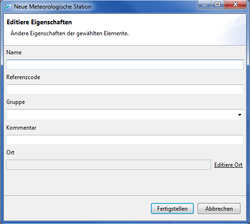Difference between revisions of "Stations/TimeSeries/hydrology/en"
BhawaniRegmi (Talk | contribs) (Created page with "= Create and Adjust Stations = == Eigenschaften und Aktionen einer Station == [[File:Zeitreihen Startseite Zoom.png|250px|thumb|Aktionenfeld zur Verwaltung der Zeitreihen und...") |
BhawaniRegmi (Talk | contribs) (→Create and Adjust Stations) |
||
| Line 1: | Line 1: | ||
= Create and Adjust Stations = | = Create and Adjust Stations = | ||
| − | == | + | == Properties and actions of a station == |
| − | [[File:Zeitreihen Startseite Zoom.png|250px|thumb| | + | [[File:Zeitreihen Startseite Zoom.png|250px|thumb|View of actions for the management of the time series and measuring stations]] |
| − | + | The properties and actions of a station can be accessed via the ''View Properties''. For this purpose, the desired station must be selected in the tree view of the ''Time Series Management''. | |
| + | Use the tool bar [[File:editieren.png]] to edit the information of the station properties, [[Zeitreihen/hydrology/de#Aufbau der Zeitreihenverwaltung|Station Properties]] | ||
| − | + | In addition, the following additional actions are available: | |
| − | + | ; New Meteorological Station | |
| − | + | : Adds a new meteorological station to the time series management. | |
| − | ; | + | ; New hydrological station |
| − | : | + | : Adds a new hydrological station to the time series management. |
| − | ; | + | ; Import time series |
| − | : | + | :Allows time series from third-party formats to import (see [[Zeitreihen/ZeitreihenImport/hydrology/de|''Imported from Time Series'' ]])). The imported time series are associated with the currently selected station. |
| − | ; | + | ; Delete time series |
| − | : | + | : Deletes all associated data with this station in the time series management. |
| − | ; | + | ; Calculate evaporation |
| − | : | + | : See [[Zeitreihen/Verdunstungsberechnung/hydrology/de|''Calculation of evaporation'']]. The calculated evaporation Hydrograph is assigned as the time series of the selected station. |
| − | ; | + | |
| − | : | + | |
{{Clear}} | {{Clear}} | ||
| − | == | + | == Create new station == |
| − | [[File:Importassistenten Neue Meteorologische Station 01.png|250px|thumb| | + | [[File:Importassistenten Neue Meteorologische Station 01.png|250px|thumb|Imported from a ''New Meteorological Station'']] |
| + | |||
| + | A new station can be created by clicking on [[File:Button_Neues_Projekt.jpg]] ''New Meteorological station'' or added by clicking on [[File:Button_Neues_Projekt.jpg]] | ||
| + | ''New Hydrological station'' in the properties view of the actions button. If there are no stations available, this must be selected in the tree view, the''< empty database>''. If there are already stations available, any station can be selected. | ||
| − | + | In the wizard the following data are specified: a station name, reference code, group and location of the measuring station (see figure Import Wizard new meteorological station). The created station is now displayed in the time series management ([[File:Icon Meteorologische Station.png]] or [[File:Icon Hydrologische Station.png]]). | |
| − | |||
{{Clear}} | {{Clear}} | ||
| − | {{Info_tip| | + | {{Info_tip|If no high and right values (geographical locations) are specified at the precipitation station,no area model on the basis of the Thiessen method or the inverse distance weight procedure can be created later in time series mapping.}} |
<!-- Dieser Hinweis hat meines Erachtens keine Aussage | <!-- Dieser Hinweis hat meines Erachtens keine Aussage | ||
Latest revision as of 18:46, 4 January 2017
[edit] Create and Adjust Stations
[edit] Properties and actions of a station
The properties and actions of a station can be accessed via the View Properties. For this purpose, the desired station must be selected in the tree view of the Time Series Management.
Use the tool bar ![]() to edit the information of the station properties, Station Properties
to edit the information of the station properties, Station Properties
In addition, the following additional actions are available:
- New Meteorological Station
- Adds a new meteorological station to the time series management.
- New hydrological station
- Adds a new hydrological station to the time series management.
- Import time series
- Allows time series from third-party formats to import (see Imported from Time Series )). The imported time series are associated with the currently selected station.
- Delete time series
- Deletes all associated data with this station in the time series management.
- Calculate evaporation
- See Calculation of evaporation. The calculated evaporation Hydrograph is assigned as the time series of the selected station.
[edit] Create new station
A new station can be created by clicking on ![]() New Meteorological station or added by clicking on
New Meteorological station or added by clicking on ![]() New Hydrological station in the properties view of the actions button. If there are no stations available, this must be selected in the tree view, the< empty database>. If there are already stations available, any station can be selected.
New Hydrological station in the properties view of the actions button. If there are no stations available, this must be selected in the tree view, the< empty database>. If there are already stations available, any station can be selected.
In the wizard the following data are specified: a station name, reference code, group and location of the measuring station (see figure Import Wizard new meteorological station). The created station is now displayed in the time series management (![]() or
or ![]() ).
).
| If no high and right values (geographical locations) are specified at the precipitation station,no area model on the basis of the Thiessen method or the inverse distance weight procedure can be created later in time series mapping. |