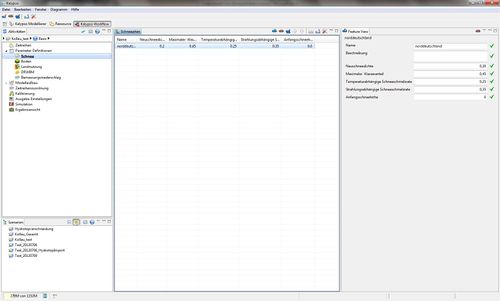Parameterdefinition/Snow/hydrology/en
From Kalypso
Contents |
Snow
Views for editing of types of snow
The following two views are available:
- Snow Types
- This window shows the different types of snow occurring are defined and listed.
- Feature View
- Editing window for the Element Properties.
Method
In the submenu of the Parameters Defination the Chapter Select Snow (See FigureViews of the model parameter input for snow)
Snow Types
- 1. With the button
 Feature New insert one new kind of snow in the table(See Figure Views of the model parameters for snow)
Feature New insert one new kind of snow in the table(See Figure Views of the model parameters for snow)
- 2. In the Feature View Name, Description, Snow density, Maximum water content, temperature dependent rate of snow melting, Strahlungsabhängige, Snow melt rate and initial height (See Tabele Types of snow)
| Snow Types | ||||
| Parameter | Unit | Example Value | Siginificance | Data type |
| Name | [text] | [ - ] | Snow type, which can be assigned to a field (See also Sub catchment parameter: Snow Type) | Text |
| New snow concentration | [ - ] | 0-1 | Water content in snow (Snow density) | Number (double) |
| Max. Water content | [ - ] | 0-1 | Maximum water content (maximum storage density – the beginning of the thaw ) | Number (double) |
| Temperature snow melt rate | [mm/h] | [ - ] | Temperature - dependent snow melt rate | Number (double) |
| Radiation snow melt rate | [mm/h] | [ - ] | Radiation - dependent snow melt rate | Number (double) |
| Initial Height | [mm] | [ - ] | Starting snow height at the beginning of the calculation | Number (double) |
| Language: | English |
|---|