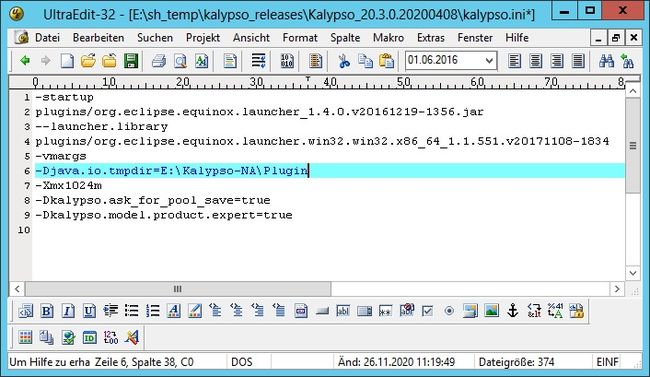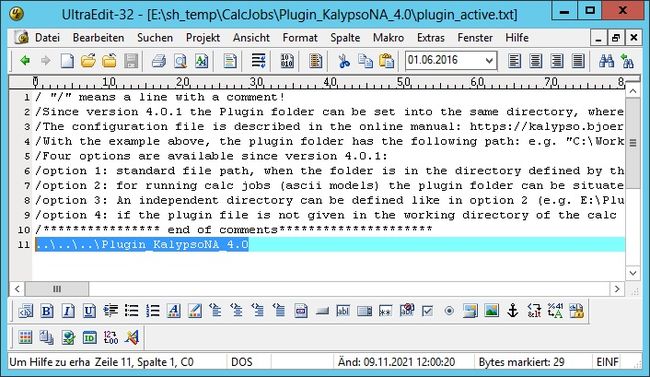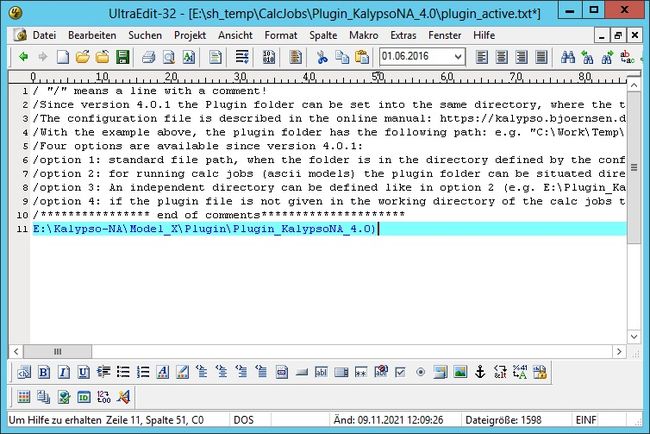Plugin/directory Plugin/hydrology/en
Contents |
Set the path to the plugin folder Kalypso-NA
Change of the configuration file
To set the path to the plugin folder Kalypso-NA, an adjustment of the Kalypso.ini (configuration file) is made. This file specifies the working directory for the temporary storage of ASCII files (text files) for the Kalypso-NA core. Per simulation run, the parameter sets of the model are rewritten in the ascii files. The storage of these temporary ASCII files is not necessary. The path to the directory can be defined by the user. Alternatively, the system's temporary directory is used by default. The path setting is described in the configuration (see: Allgemeines—> Installation —> Konfiguration).
It is recommended to configure a Kalypso installation from the file kalypso.ini in the installation directory. The command-line parameter -Djava.io.tmpdir (after -vmargs) is adjusted accordingly with the path: e.g. -Djava.io.tmpdir=C:\Work\Temp or -Djava.io.tmpdir=E:\Kalypso-NA\Plugin.
Setting the directory of the plugin folder
There are now several options to define the directory for the plugin folder:
Option 1
In the first option, the folder "Plugin_KalypsoNA_4.0" with the input and result files is stored under the directory specified in the configuration file (here e.g. E:\Kalypso-NA\Plugin\Plugin_KalypsoNA_4.0). In the file "plugin_active.txt", the relative path over three levels is preset. This is the default case.
Option 2 and 3
Set the input and result parameters to be stored in a different directory to simplify user editing. It is possible to set the file path to another directory where the plugin folder is stored. In this case, only the file E:\Kalypso-NA\Plugin\Plugin_KalypsoNA_4.0\Plugin_active.txt will be stored in the working directory and the path in the file will be adjusted to a different relative path or to a specific other directory (e.g. E:\Kalypso-NA\Model_X\Plugin\Plugin_KalypsoNA_4.0).
Option 4
If the plugin folder is not provided in the specified directory of the configuration file or if the configuration file is not adjusted, a check takes place whether a plugin folder has been stored under the following path (C:\Plugin_KalypsoNA_4.0). This option is active only if the previous options were not valid.
option without plugin folder
If no plugin folder is provided, the user gets no information that the plugin folder computation is activated in the log of the simulation. This is not an error message, because the functions of the rainfall-runoff simulations of a "standard" model without backwater effects, details of the DRWBM simulation and special control functions remain valid even without plugin functions.
| Language: | English • Deutsch |
|---|