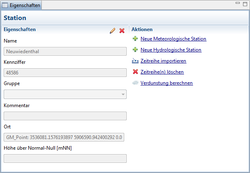TimeSeries/hydrology/en
Time Series
The time series management enables the management of multiple data sets of time series. In particular, the master data of the station and the parameter type of time series are taken into account.
In general, a time series is a time-dependent series of data points (See Figure Views of the working step time series). In KalypsoHydrology meteorological and hydrological time series are needed. They are used as input data for the simulation.
| All time series are managed on a project basis in Kalypso. i.e the time series are stored in a central location in the project and can be used in any scenario or simulation of the project. Unlike other menu items of the workflow, changes here affect the time series management of all scenarios of the open project. |
Views of Time Series Management
- Time Series Management
- This view lists the existing stations and time series in a tree view. The tree view on certain items can be limited via the search of specific elements.
- Map
- Geographical positioning of time series
- In this view, the card is stored, which shows the geographical location of the time-series stations.
- Time Series Chart
- This view displays the time series in a chart selected tree view and allows you to export them as a picture.
- Properties
- The “Property view” displays the properties of the item selected in the tree view (station, parameter types, and time series). Here the user can import new time series for a station or remove the ones that are already imported. Thus, it is possible to edit (to extend or replace) existing time series. This window also uses "Properties" to create new meteorological or hydrological stations(See Figure Views of actions for the management of the time series and measuring stations).
Construction of time series management
The basic construction of time series management consists of "Stations" and "Time Series". "Stations" represent in the actual (measuring) stations and stations are distinguished in meteorological (E.g. Ombrometer) and hydrological (i. e. water level). These stations store master data, which all-time series of this station have in common (E.g. the geographical location).
The following master data is stored:
- Station
- Name: Name of the Station
- Code: Station Code
- Group: used group of stations in the tree view
- Comment: Any additional Text
- Location: (Geographical point)Station Location
- Meteorological Station
- Height: Ground Level of the Station
- Hydrological Station
- Level Zero: Level zero: Terrain height of the reference point
- Time Series
- Parameter type: The data type of the time series i.e., Precipitation
- Quality: Free text for additional qualification. Z.B. measured and validated.
- Description: Additional description of the data
- Time Step: temporal resolution of the time series. In Kalypso exclusively equidistant time series are managed.
- Time Period: Displays the present value range
Additionally to the levels of the stations and the time series addition, the tree view shows for clarity, two other levels:
- (Stations-)Group
- The attribute is set to "Group" a station, all stations with the same group name in an additional level of the tree are displayed. Stations without groups are sorted in the default group.
- Parameter type
- In the hierarchy of the time series management, time series are first grouped according to their Parameter type.
The time series in the tree view is displayed at the lowest level, where the time series on the basis of their temporal resolution and, if used, its quality designation.
| A time series with the same temporal resolution, quality and type of the parameters may only occur once within one station. The “Quality” thus serves the distinction of two time series of a station with same parameter type and the same resolution.. |
| Language: | English |
|---|