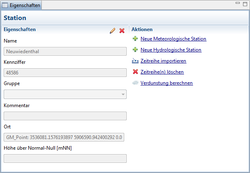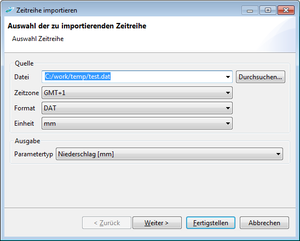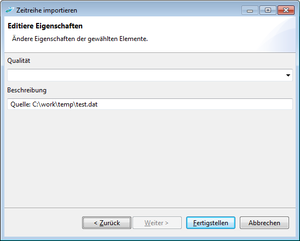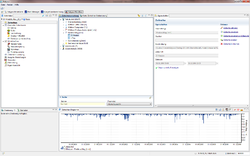Difference between revisions of "TimeSeries/TimeSeriesImport/hydrology/en"
BhawaniRegmi (Talk | contribs) (Created page with "= Import of Time Series = Aktionenfeld zur Verwaltung der Zeitreihen und Messstationen Über die [[Zeitreihen/hydrology/d...") |
BhawaniRegmi (Talk | contribs) |
||
| Line 1: | Line 1: | ||
= Import of Time Series = | = Import of Time Series = | ||
| − | [[File:Zeitreihen Startseite Zoom.png|250px|thumb| | + | [[File:Zeitreihen Startseite Zoom.png|250px|thumb| Field of action for the management of time series and measurement stations]] |
| − | + | Time series from different external formats in the recently opened project can be imported via the time series management. After importing an additional check of the imported data should be made. The test result is displayed after importing the data in a status dialogue. Depending on the test, the data can be corrected or the import of the data can be cancelled. | |
| − | + | ; Temporal Offset | |
| − | ; | + | : This is done in order to check the inconsistencies in the timing of the data. Data import can be cancelled when needed. |
| − | : | + | ; Data Gaps |
| − | ; | + | : Check the completeness of the data (Equidistant time series without missing time). Data gaps can be interpolated(''Instantaneous values'' or with a default value assigned (e.g. 0.0 of the total values) and marked as incorrect values. |
| − | : | + | |
| − | == | + | == Import Wizard == |
| − | + | The import is the action of importing the properties of a station or a parameter type (See Figure[[:File:Zeitreihen Startseite Zoom.png|''View of actions for the management of time series and measurement stations'']]). | |
| − | + | In the following wizard, the information on the file to import and properties for the imported time series in Kalypso can be defined by the user. | |
| − | [[File:Importassistenten Zeitreihen.png|300px|thumb| | + | [[File:Importassistenten Zeitreihen.png|300px|thumb|Import Wizard - Import Time Series ]] |
| − | + | On the first page of the wizard [[:File:Importassistenten Zeitreihen.png|''Import Wizard - Import Time Series'']])the following disclosures should be made: | |
| − | [[:File:Importassistenten Zeitreihen.png|'' | + | ; File |
| − | ; | + | : Choose the external file to be imported. |
| − | : | + | ; Time zone |
| − | ; | + | : The time zone in which the values of the imported values are located.The data is moved when imported to the Kalypso time zone. |
| − | : | + | |
; Format | ; Format | ||
| − | : | + | : Specify the supported formates [[#unterstützte Formate|Supported Formats]]. |
| − | ; | + | ; Unit |
| − | : | + | : The physical unit of the imported data. If another unit is selected as the information stored in Kalypso (see parameter type), the values during the import are converted automatically. Partly this information emerges from the data format, in this case the selection box will be blocked. |
| − | ; | + | ; Parameter type |
| − | : | + | : It indicates the parameter type of the data after it is imported to Kalypso. Depending on the station (meteorological or hydrological) and only certain types of parameters format can be selected. |
| − | + | Any other format-specific information may be required depending on the chosen format. | |
| − | + | ||
| − | + | ||
{{Clear}} | {{Clear}} | ||
| − | [[File:Importassistenten Zeitreihen02.png|300px|thumb| | + | [[File:Importassistenten Zeitreihen02.png|300px|thumb|Determining the quality of the Import Wizard]] |
| − | + | Additional properties of imported series are set on the second page of the Import Wizard: | |
| − | ; | + | ; Quality |
| − | : | + | : An optional free text, which allows an additional qualification check of the data. In particular, a time series with same type of parameters, temporal resolution and quality may only occur within one station. |
| − | ; | + | ; Description |
| − | : | + | : Any description of the time series. This field is automatically updated with the source path of the import file that can be freely edited. |
{{Clear}} | {{Clear}} | ||
| − | [[Image:Zeitreihen_Import_Protokoll.png|250px|thumb|right|'' | + | [[Image:Zeitreihen_Import_Protokoll.png|250px|thumb|right|''Timeline of the Import protocol view'']] |
| − | + | After the selected file in the internal Kalypso, time series format is converted and the wizard is completed. Errors occur during the import or during the later test of the series, appear in the status dialog. The import log is stored and can be displayed at any time (see Figure [[:Image:Zeitreihen_Import_Protokoll.png|''Time line of the Import Protocol View'']]) | |
| − | + | The time series are automatically assigned to those hydrological or meteorological station through which the import is started and immediately displayed after the import in the time series management. | |
| − | + | ||
{{Clear}} | {{Clear}} | ||
| − | == | + | == Supported Formats == |
| − | + | The following import formats currently supported by KalypsoHydrology: | |
* [[GRAP/Zeitreihen/dataformats/de|GRAP]] | * [[GRAP/Zeitreihen/dataformats/de|GRAP]] | ||
* [[CSV/Zeitreihen/dataformats/de|CSV]] | * [[CSV/Zeitreihen/dataformats/de|CSV]] | ||
Latest revision as of 18:44, 13 February 2017
[edit] Import of Time Series
Time series from different external formats in the recently opened project can be imported via the time series management. After importing an additional check of the imported data should be made. The test result is displayed after importing the data in a status dialogue. Depending on the test, the data can be corrected or the import of the data can be cancelled.
- Temporal Offset
- This is done in order to check the inconsistencies in the timing of the data. Data import can be cancelled when needed.
- Data Gaps
- Check the completeness of the data (Equidistant time series without missing time). Data gaps can be interpolated(Instantaneous values or with a default value assigned (e.g. 0.0 of the total values) and marked as incorrect values.
[edit] Import Wizard
The import is the action of importing the properties of a station or a parameter type (See FigureView of actions for the management of time series and measurement stations).
In the following wizard, the information on the file to import and properties for the imported time series in Kalypso can be defined by the user.
On the first page of the wizard Import Wizard - Import Time Series)the following disclosures should be made:
- File
- Choose the external file to be imported.
- Time zone
- The time zone in which the values of the imported values are located.The data is moved when imported to the Kalypso time zone.
- Format
- Specify the supported formates Supported Formats.
- Unit
- The physical unit of the imported data. If another unit is selected as the information stored in Kalypso (see parameter type), the values during the import are converted automatically. Partly this information emerges from the data format, in this case the selection box will be blocked.
- Parameter type
- It indicates the parameter type of the data after it is imported to Kalypso. Depending on the station (meteorological or hydrological) and only certain types of parameters format can be selected.
Any other format-specific information may be required depending on the chosen format.
Additional properties of imported series are set on the second page of the Import Wizard:
- Quality
- An optional free text, which allows an additional qualification check of the data. In particular, a time series with same type of parameters, temporal resolution and quality may only occur within one station.
- Description
- Any description of the time series. This field is automatically updated with the source path of the import file that can be freely edited.
After the selected file in the internal Kalypso, time series format is converted and the wizard is completed. Errors occur during the import or during the later test of the series, appear in the status dialog. The import log is stored and can be displayed at any time (see Figure Time line of the Import Protocol View) The time series are automatically assigned to those hydrological or meteorological station through which the import is started and immediately displayed after the import in the time series management.
[edit] Supported Formats
The following import formats currently supported by KalypsoHydrology:
| Language: | English • Deutsch |
|---|