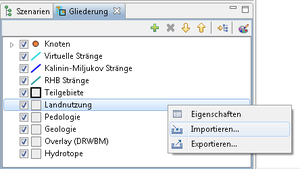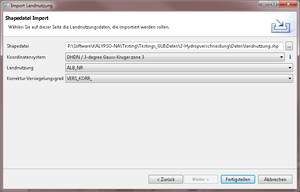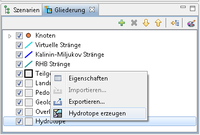Difference between revisions of "Hydrotop/DataimportHydrotopIntersection/hydrology/en"
From Kalypso
BhawaniRegmi (Talk | contribs) (Created page with "== Data Import for Hydrotope Intersection and Overlay Integration == Importieren von Shape Dateien ...") |
BhawaniRegmi (Talk | contribs) (→Data Import for Hydrotope Intersection and Overlay Integration) |
||
| Line 1: | Line 1: | ||
== Data Import for Hydrotope Intersection and Overlay Integration == | == Data Import for Hydrotope Intersection and Overlay Integration == | ||
[[File:Hydrology_Modellaufbau_Hydrotope_Datenimport.png|thumb|300px|right|Importieren von Shape Dateien]] | [[File:Hydrology_Modellaufbau_Hydrotope_Datenimport.png|thumb|300px|right|Importieren von Shape Dateien]] | ||
| − | + | The import of data to create Hydrotops is done via the “Map View” in the Outline View of the Hydrotope. The '''Import''' function is opened from the right-click menu (see Figure: [[:File:Hydrology_Modellaufbau_Hydrotope_Datenimport.png| Importing Shape Files]]. | |
| − | {{Info_tip|In | + | {{Info_tip|In the outline, the templates for the land use, geology and pedology are provided which allow the export and import.}} |
| − | {{Info_tip| | + | {{Info_tip|Before the import of shape files of land use, geology and pedology the respective parameters for soil horizons, soil profiles, and land use must be provided in the KalypsoHydrology model completely. Only then, an import of shape files for the hydrotope intersection is possible.}} |
{{Clear}} | {{Clear}} | ||
| − | === | + | === Shape file Import === |
[[File:Hydrology_Modellaufbau_Hydrotope_Datenimport_Landnutzung.png|thumb|300px|right|Shapedatei Import]] | [[File:Hydrology_Modellaufbau_Hydrotope_Datenimport_Landnutzung.png|thumb|300px|right|Shapedatei Import]] | ||
| − | + | The import of the Shape files can be done via the input window: ''Shape file Import''. In the figure [[:File:Hydrology_Modellaufbau_Hydrotope_Datenimport_Landnutzung.png|Shape file Import]] is exemplified for the import of the land use file. The existing attributes of the shape file are displayed via drop -down menus, and can then be assigned. | |
| − | + | The following entries and assignments of records shall be made during shapefiles Import: | |
{{Clear}} | {{Clear}} | ||
| − | ==== | + | ====Land Use==== |
{| class="wikitable" | {| class="wikitable" | ||
| − | | colspan="2" style="text-align:center"|'''Import | + | | colspan="2" style="text-align:center"|'''Import Land Use''' |
|- | |- | ||
| − | |''' | + | |'''Shape file''' || Input link |
|- | |- | ||
| − | |''' | + | |'''Coordinate Systems''' || z.B. DHDN / 3degree Gauss Kruger zone 3 |
|- | |- | ||
| − | | ''' | + | | '''Land Use'''||Land use Name [Text] |
|- | |- | ||
| − | | ''' | + | | '''Correction factor of Sealing rate'''|| [Number (double)] |
|} | |} | ||
| − | {{Info_tip| | + | {{Info_tip|The land use name corresponds to the name of land use in the parameter definitions. |
| − | + | See: [[:File:Landnutzung Landnutzung.jpg| View of import land use.]] | |
| − | + | The correction factor of the sealing is multiplied by the defined degree of sealing of land use. }} | |
{{Clear}} | {{Clear}} | ||
| − | ==== | + | ====Pedology==== |
{| class="wikitable" | {| class="wikitable" | ||
| − | | colspan="2" style="text-align:center"|'''Import | + | | colspan="2" style="text-align:center"|'''Import Pedology''' |
|- | |- | ||
| − | |''' | + | |'''Shape file''' || Input link |
|- | |- | ||
| − | |''' | + | |'''Coordinate system''' || z.B. DHDN / 3degree Gauss Kruger zone 3 |
|- | |- | ||
| − | |''' | + | |''' Soil Key'''|| Soil profile Name [Text] |
|} | |} | ||
| − | {{Info_tip| | + | {{Info_tip|The soil key corresponds to the name of the soil profile in the parameter definitions. |
| − | Siehe: [[:File:Boden_Profile.jpg| | + | Siehe: [[:File:Boden_Profile.jpg|View of entering of the soil profiles.]]}} |
{{Clear}} | {{Clear}} | ||
| − | ==== | + | ====Geology==== |
{| class="wikitable" | {| class="wikitable" | ||
| − | | colspan="2" style="text-align:center"|'''Import | + | | colspan="2" style="text-align:center"|'''Import Pedology''' |
|- | |- | ||
| − | |''' | + | |'''Shape file''' || Input link |
|- | |- | ||
| − | |''' | + | |'''Coordinate system ''' || z.B. DHDN / 3degree Gauss Kruger zone 3 |
|- | |- | ||
| − | |'''Max. | + | |'''Max. Percolation rate'''|| [Number(double)] |
|- | |- | ||
| − | |''' | + | |'''Portion of inflow to the GW'''|| [Number(double)] |
|} | |} | ||
{{Clear}} | {{Clear}} | ||
| Line 62: | Line 62: | ||
| colspan="2" style="text-align:center"|'''Import Overlay'''' | | colspan="2" style="text-align:center"|'''Import Overlay'''' | ||
|- | |- | ||
| − | |''' | + | |'''Coordinate system''' || z.B. DHDN / 3degree Gauss Kruger zone 3 |
|- | |- | ||
| − | |''' | + | |'''Description'''||[Text] |
|- | |- | ||
| − | |'''Overlay Definition'''||Name | + | |'''Overlay Definition'''||Name of the Overlay Definition [Text] |
|} | |} | ||
| − | {{Info_tip| | + | {{Info_tip|The name of the Overlay corresponds to the name of the overlay definition in the Parameter Definition. |
| − | + | See: [[:File:Hydrology_Parameter_Overlays_Definitionen.png|Parameter of the Overlay Definition.]]}} | |
| − | + | After importing the data, the hydrotope can be recreated. See Figure: [[:File:Hydrology_Modellaufbau_Hydrotope_Hydrotope_erzeugen.png| Generate Hydrotope]] | |
| − | [[File:Hydrology_Modellaufbau_Hydrotope_Hydrotope_erzeugen.png|thumb|200px|right|Hydrotope | + | [[File:Hydrology_Modellaufbau_Hydrotope_Hydrotope_erzeugen.png|thumb|200px|right| Generate Hydrotope ]] |
| − | + | For further processing of the data see: [[:Hydrotope/hydrology/de| Views for editing the Hydrotope]]. | |
<br /> | <br /> | ||
[[Category:Hydrology/en]] | [[Category:Hydrology/en]] | ||
{{Languages|Hydrotope/DatenimportHydrotopverschneidung/hydrology}} | {{Languages|Hydrotope/DatenimportHydrotopverschneidung/hydrology}} | ||
Revision as of 20:00, 15 February 2017
Contents |
Data Import for Hydrotope Intersection and Overlay Integration
The import of data to create Hydrotops is done via the “Map View” in the Outline View of the Hydrotope. The Import function is opened from the right-click menu (see Figure: Importing Shape Files.
| In the outline, the templates for the land use, geology and pedology are provided which allow the export and import. |
| Before the import of shape files of land use, geology and pedology the respective parameters for soil horizons, soil profiles, and land use must be provided in the KalypsoHydrology model completely. Only then, an import of shape files for the hydrotope intersection is possible. |
Shape file Import
The import of the Shape files can be done via the input window: Shape file Import. In the figure Shape file Import is exemplified for the import of the land use file. The existing attributes of the shape file are displayed via drop -down menus, and can then be assigned.
The following entries and assignments of records shall be made during shapefiles Import:
Land Use
| Import Land Use | |
| Shape file | Input link |
| Coordinate Systems | z.B. DHDN / 3degree Gauss Kruger zone 3 |
| Land Use | Land use Name [Text] |
| Correction factor of Sealing rate | [Number (double)] |
| The land use name corresponds to the name of land use in the parameter definitions. The correction factor of the sealing is multiplied by the defined degree of sealing of land use. |
Pedology
| Import Pedology | |
| Shape file | Input link |
| Coordinate system | z.B. DHDN / 3degree Gauss Kruger zone 3 |
| Soil Key | Soil profile Name [Text] |
| The soil key corresponds to the name of the soil profile in the parameter definitions. Siehe: View of entering of the soil profiles. |
Geology
| Import Pedology | |
| Shape file | Input link |
| Coordinate system | z.B. DHDN / 3degree Gauss Kruger zone 3 |
| Max. Percolation rate | [Number(double)] |
| Portion of inflow to the GW | [Number(double)] |
Overlay (DRWBM)
| Import Overlay' | |
| Coordinate system | z.B. DHDN / 3degree Gauss Kruger zone 3 |
| Description | [Text] |
| Overlay Definition | Name of the Overlay Definition [Text] |
| The name of the Overlay corresponds to the name of the overlay definition in the Parameter Definition. See: Parameter of the Overlay Definition. |
After importing the data, the hydrotope can be recreated. See Figure: Generate Hydrotope
For further processing of the data see: Views for editing the Hydrotope.
| Language: | English • Deutsch |
|---|